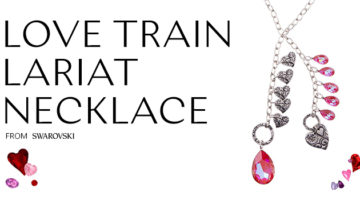Red Currant Road Bracelet
Introducing the Crystal Rouge Pearl! Swarovski’s vibrant new color – the richest, most lustrous red ever.
Create luxe designs that command attention! These outstanding look-at-me jewelry designs use the new Crystal Rouge Pearl in an innovative way!
Swarovski Crystals
Crystal Pearls – 5810 5mm Rouge (x24)
Fancy Stones – 4470 10mm Scarlet F (x5)
Supplies
5 – Hammered 10mm Cushion Bezel Link – TierraCast® 94-3225-27
1 – Maker’s Toggle – TierraCast® 94-6202-27
24 – small jump rings
12 – medium jump rings
24 – 1” head pins
Alcohol wipes
Swarovski CG500 Two Part Epoxy Glue
Instructions
-
Using alcohol wipes clean all off the links and set aside to dry.
-
Using one 10mm 4470 Scarlet fancy stone glue into matching finding. Repeat four more times and set aside to dry for 24 hours.
-
Using one head pin slide on one 6mm Rouge Pearl and make a simple loop. Repeat 23 more times and set aside.
-
Using two small jump rings attach each jump ring separately to the same side of one frame made in Step 2 (double jump ringing). Use two more small jump rings to attach to the opposite side. Repeat this step four more times and set aside.
-
Using two medium jump rings, connect together two links made in Step 4 so that it is double jump ringed. Continue this process until all five stone set links are connected.
-
Using three pearl drops made in Step 3 attach to one side of the double medium jump ring connection between stone set links. Repeat for the opposite side of the two medium jump ring connection. Repeat this step until you have 4 complete sets of 6 pearls between all 5 stone set links.
-
Using one end of the Maker’s toggle attach two small jump rings by attaching each jump ring separately to the same side of the toggle (double jump ringing). Repeat for the other side of the toggle piece.
-
To attach the toggles to the ends of the bracelet use two medium jump rings to attach the double jump rings from the bracelet to the toggle. Repeat on the other side.